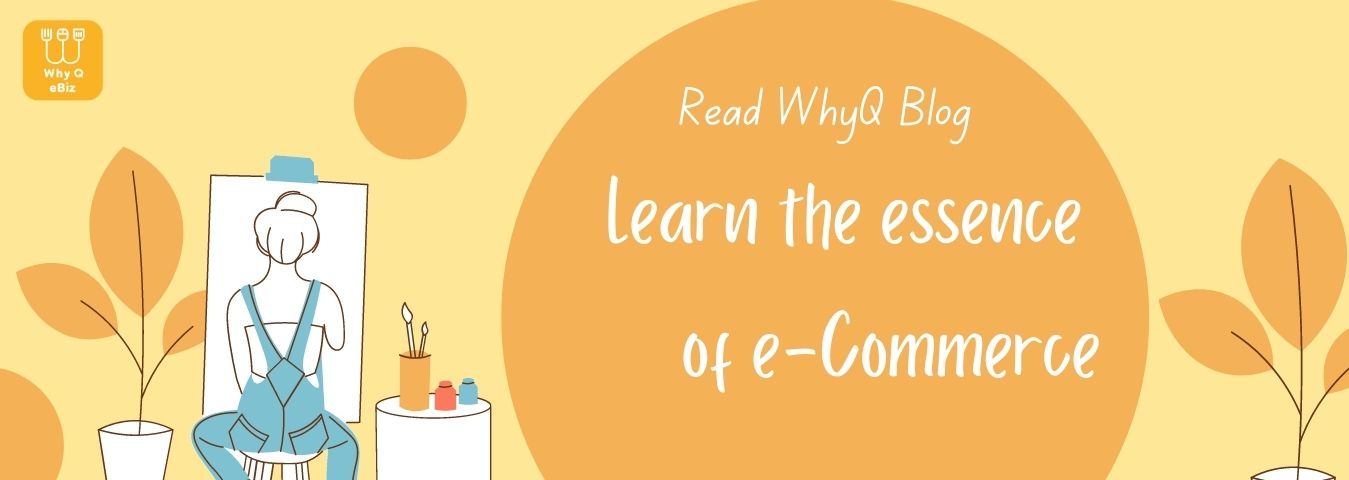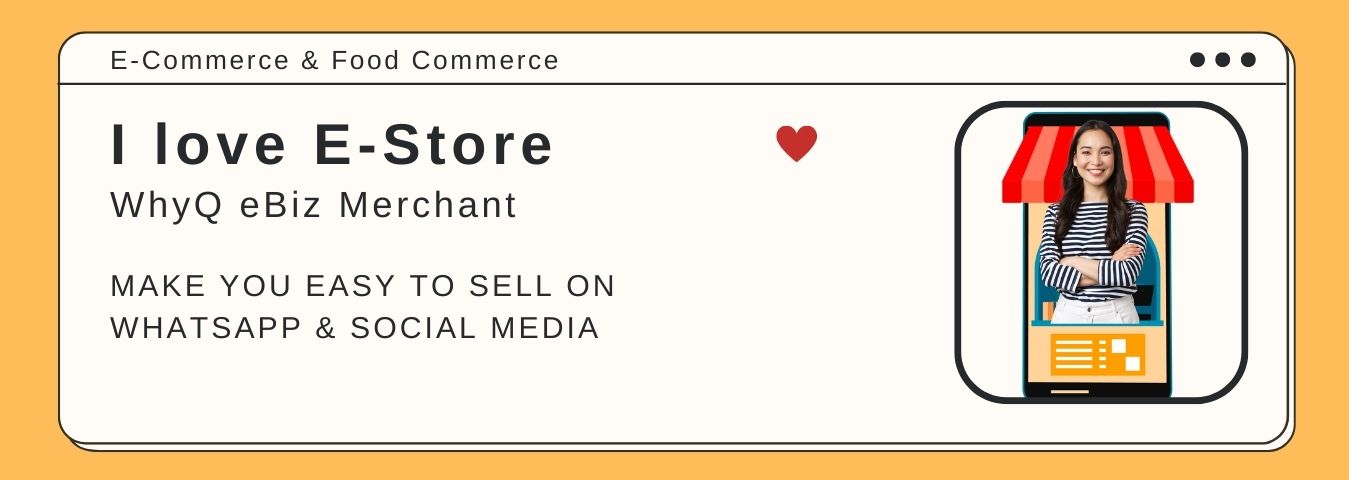5 Quick Guide to Find Viral TikTok Songs
TikTok is no longer new in the game of social media. In fact, it has become the ‘it’ thing for quite a while. Here’s some quick guides to find viral songs and the platform. Also, stay tuned for the bonus information at the end of the blog!

Use the Discover Tab and For You Menu
Getting your profile set up is advised if this is your first time using TikTok. After then, take some time to explore and comprehend the app before continuing. You can now access the Discover tab, which is the one with the search lens, after properly investigating the application and its design.
You may access all of the application’s trending hashtags and music from this page. The page will also display the most popular music and songs, along with how many times they have been seen.
For instance, you will notice that the #SwagStepChallenge has got more than 100 billion views.
On the other hand, the #Wipeitdown challenge has got about two billion views.
Ensure that you also use the appropriate hashtags associated with your videos since that is likely to generate views. You can easily access the “For You” section on the app if you’ve been using TikTok for some time. Depending on your preferences, it will provide you recommendations for songs that are popular and trendy.

TikTok’s Spotify Playlists
The best TikTok songs are also featured on a Spotify playlist, which is also created by TikTok, other users, and TikTok itself. To uncover the most popular and in-demand tracks on Spotify, type in “TikTok” and then scroll through the results.
Playlists change over time, but here are some examples of what you might find that will help you choose TikTok songs for your audience:
- TikTok Hits: playlist created by Spotify of viral, trending and taking off songs
- TikTok Viral: playlist created by TikTok of the most trending songs on TikTok
- TikTok Prom: playlist made by TikTok for the best songs to use for prom season

Via Siri or Google Assistant
To determine the song playing on the video on your phone, all you need is another mobile phone. Just carry out these actions.
- Open TikTok on your phone and then choose the video with the song you are looking to learn more about it. Now take another phone.
- If the phone is an Android model, open the Google Assistant app and ask the assistant to “Identify the Song” while the music is playing on your phone. After a little while, the outcome will be shown on your phone.
- If the secondary phone is an iPhone, launch Siri and do the same thing as mentioned above.
- You can click on the results to directly take you to its YouTube page, which thereby allows you to add it to your YouTube playlist and then use it in your video.

TikTok’s Trending
One of the easiest way to spot trending music is to make use of TikTok’s own ranking. To access it you just have to do the following:
- The first thing you have to do is open the TikTok application and click the + symbol located at the bottom of the main screen
- Once inside, click at the top where it says Sounds and you will access a new screen or section
- In this section you will see different sections and one of them will be Trends. There first appear some Recommended themes for you to use, but you can see much more by clicking on All that will appear in gray.
- When you tap on All, wait a few seconds and you will see that it loads a much larger selection of topics. All of them are the ones that are being used the most right now
Once you have the song you wish to use, simply add it to your favourites list to finish. You can now start making your video, and when it comes time to choose the song, all you have to do is type in your preferences to find it.

TikTok’s Playlist
Along with this, you can also find several playlists TikTok makes with the most popular songs based on various criteria under the Sounds area. You have lists with the Top 50 in Spain, Top 40, Top Viral, etc., for instance.
Look through them and pick the one you believe will work best for the style of video you want to create. And don’t forget to re-add it to Favorites so you can find it more quickly in the future if you need to use it.
Bonus Information!
I believe you are wondering, what TikTok songs will be viral for this month (at least). Here’s the link to find out all the viral songs for December:
You’ll thank me later for this!
Conclusion
But keep in mind that just including a popular song in your video won’t make it go viral. Only if your content is also original will it increase your chances of being noticed. Be as creative as you can with your videos. Take a cue from popular TikTokers to see what motivates them and use that inspiration for yourself. Although people have gone viral and gained notoriety over night, the likelihood of this happening is relatively low. As a result, be sure to keep trying and not give up.