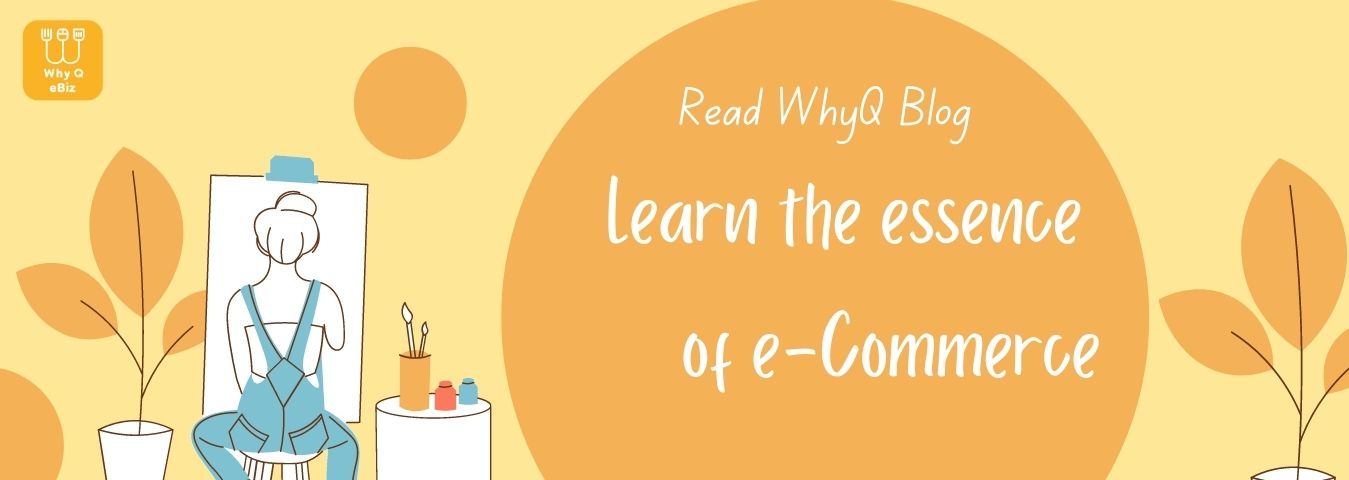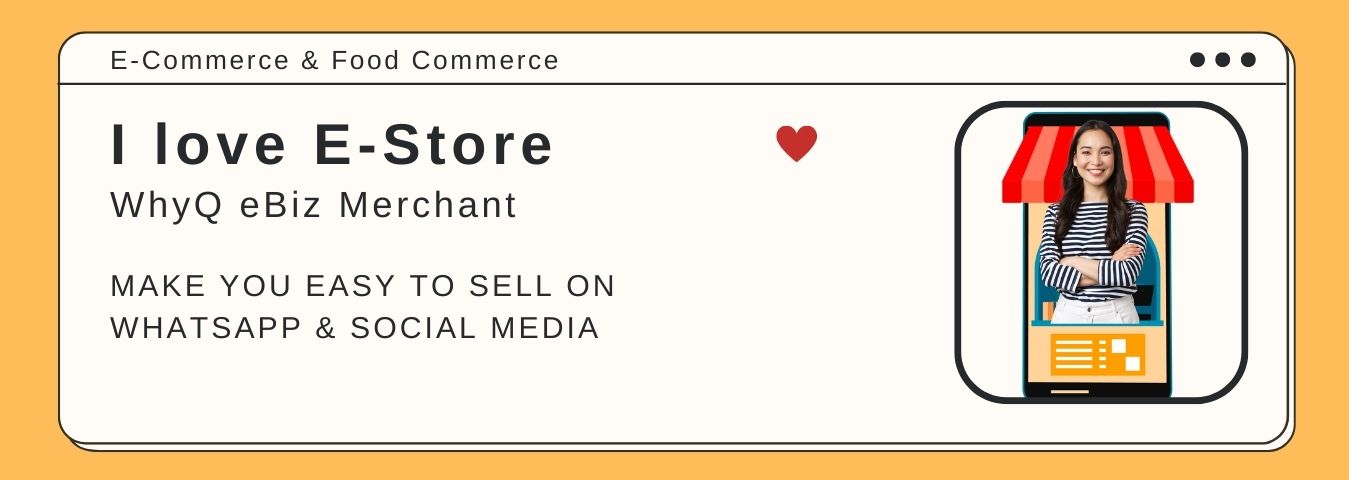Business Tools for your Business
We always come across business owners that do it all. The one person that does the sales, marketing, hiring, accounting and many more! Business tools will help to reduce your stress and workload, especially if you’re a small business owner with a very small team. We will share a list of free or worthy priced business tools options for you!

Trello & Todoist – Task management Tools
As the name implies, task management solutions are available to assist you in managing particular duties. You may create tasks, give them names, and categorise them using these tools. They also allow for the setting of start and due dates. The planning, time tracking, organising, and reporting features of this kind of software are not really its main focus.
One well-liked tool for managing tasks is Trello. You can collaborate better and do more work thanks to it. It has boards, lists and cards, which certainly help you prioritize your tasks. Another to-do list tool to aid with task management is Todoist.
When your duties are independent of a project and are primarily to be handled at an individual level, task management systems perform well. Anyhow, a task management system would not be enough for the more complicated, multifaceted, and numerous tasks required in a product development project. So, when you go bigger, upgrade your tools (or hire more).

Google Analytics – Website / Blogs
The foundation of businesses that rely on traffic, like blogs and information portals, is actionable analytics. One of the best tools for small businesses that provides you with thorough and accurate data is Google Analytics. With a free account, you may access reports, trends (daily, weekly, monthly, and yearly, for example), performance numbers, and live stats.
Google Analytics provides a wealth of data and information that can help your campaign or business. Primarily, there are two main types of data:
- User acquisition data, which tells you where your users come from
- User behavior data, which reveals what users do on your site
It enables you to keep tabs on your objectives, see how users move across your site, and create audience reports. It aids in campaign measurement and custom report creation.

Canva – Image Editing
Canva is a great resource for high-quality graphics created by professionals and offers a tonne of pre-formatted designs for making flyers, social media or promotional banners, blog graphics, and pretty much anything else.
It successfully makes up for the absence of experienced designers and skill in producing captivating visuals for all of your needs. All sizes and types of businesses that need graphics.
Why choose Canva over the other options?
- Hoard of stock images, illustrations, font libraries, and custom templates
- Drag & drop editor, photo editor, and branded templates
- Customizable branding and design resizing

MailChimp – Email Marketing
MailChimp is one of the best free business tools that you can lay your hands upon. You can create bulk newsletter content of up to 12000 emails for 2000 subscribers without paying a single penny. Apart from creating beautiful newsletters, you can enjoy the benefits of advanced analytics and easy personalization.
This business tool will help small, very small, and medium businesses who are looking for free, yet effective ways to communicate with potential customers. Among unique features of MailChimp are:
- Complete email transparency
- Email tracking and custom report generation
- Management of un-subscribers and subscribers

Microsoft Teams – Communication & Collaboration
With the help of the capable communication and sharing platform Microsoft Teams, both local and distant teams may operate as a highly effective unit. This app’s reliability, high levels of privacy, security, and usability conceal its greatest advantage. The cherry on top is that it can interface with other Microsoft programmes, including OneNote, SharePoint, and Outlook, to mention a few.
Microsoft Teams allows businesses to communicate, share, edit, and locate content stored in the cloud. It can also be used to schedule and manage meetings and video conferences. It won’t take you long to get the hang of using Microsoft Teams because of its simple interface and chat app, which streamlines team communication.
The software is accessible through web browsers, desktop and mobile apps, and mobile devices. Last but not least, Microsoft Teams offers several integrations that will enable you and your team to work together seamlessly and guarantee that you are constantly on top of all assignments.

Hootsuite – Social Media
If you own a small business, you are aware that without an online presence, you don’t exist. Businesses must be active and visible on social media platforms if they want to attract and keep clients. Social media plays a significant part in business success. Small business owners typically lack the time necessary to effectively manage their web presence. Even while it’s important, it takes up valuable time and energy that they could spend doing what they do best.
As a social media management programme that enables users to easily build and maintain a company’s social media pages, Hootsuite is the ideal answer.You can schedule posts on LinkedIn, Facebook, Instagram and Twitter ahead of time, even months in advance and forget about this time-consuming and tedious part of the job.
Furthermore, Hootsuite will track and monitor your brand on social media and notify you when you get a mention. Hootsuite lets you track several metrics including your click-through rate that will help you gauge which content works the best.
Conclusion
Although business tools might help you accomplish much more, you must be careful to make sensible choices. Essentially, ensure your business needs and deliverables, choose a tool that suit both and upgrades when necessary.