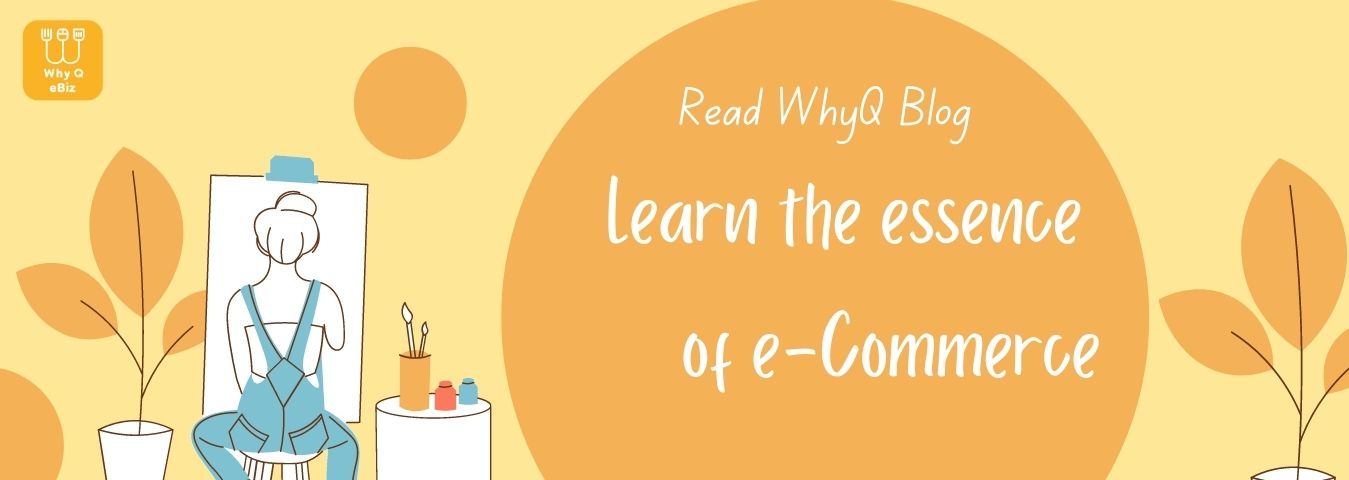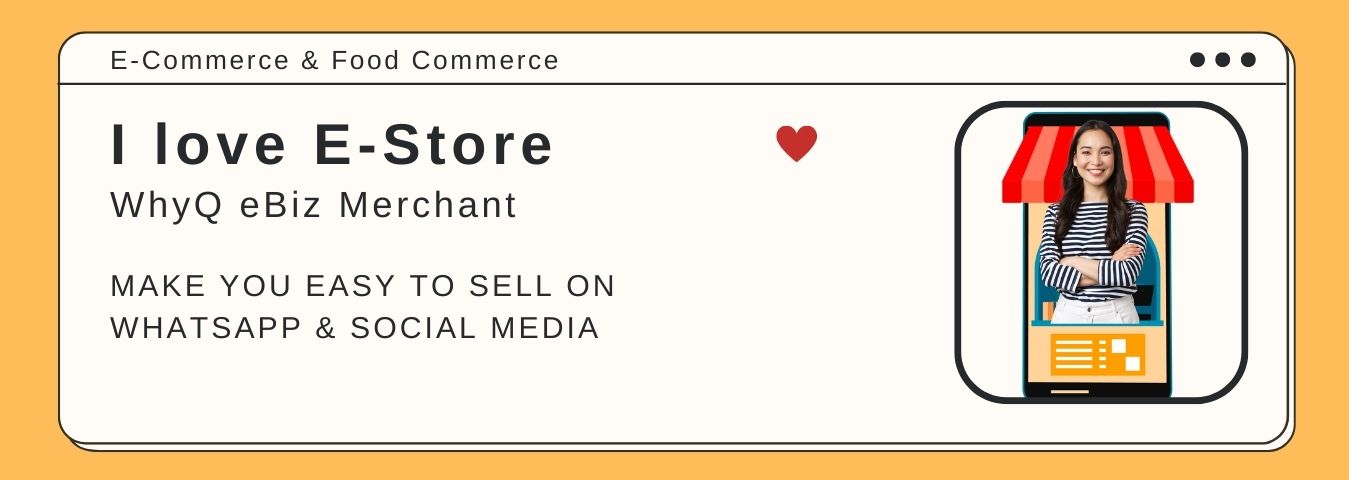What is TikTok Shopping?
What is TikTok Shopping?
Since the pandemic in 2020, TikTok has seen explosive growth and tremendous updates on its features. During that time, the platform saw staggering 200% growth in users. With this uptick came a new world of opportunities for TikTok ecommerce.
Brands are recognizing how important it is to jump on this exploding global trend. TikTok claimed to be the future of e-commerce as many experts claimed. Whether that’s true or not, one thing is certain: no social platform has the level of engagement that TikTok earns from its users.
Definition of TikTok shopping
TikTok Shopping provides a way for TikTok users to buy products in the app without opening a web browser to go to a separate eCommerce store. According to the company, “TikTok Shopping is the suite of solutions, features, and tools that give businesses the opportunity to tap into the power of commerce on TikTok.”
You will have a dedicated Shopping tab on your profile when you set up TikTok Shopping. This is represented by a shopping bag icon. Customers can then browse through and select products within TikTok and then buy the product, either within TikTok or transferred to the company’s online store for checkout.

Link to Products
One of the main features of TikTok Shopping is the ability to link to tag products in your TikTok videos. One important part of TikTok Shopping is the ability to link to tag products in your TikTok videos. Hence, your potential customers can refer to products in your videos, and your viewers can click through the tagged products to learn more about them.
At this point, TikTok will either direct people through to your storefront to complete the process or finish it within TikTok if you prefer. You can tie in live shopping offers, real-time demos, and live-streamed product showcases with relevant links to buy products and services. How cool is that, right?

How to Set up TikTok Shopping
First thing, ensure your account is a TikTok for Business account, in order to set up TikTok Shopping.

Download the relevant app (or not)
Businesses with BigCommerce accounts can download their TikTok for Business app, which automatically installs the TikTok Pixel on your storefront. This way, you can easily track the results of your advertising campaigns.
You can choose to have customers complete their purchases within the TikTok app or to redirect them to your BigCommerce account to finalise the transaction there. It’s your shot but it will be much more convenience if all transaction completed within the app itself.

Describe your business in bio
Like in your daily life, it’s super important to make a good impression and provide accurate information about your business. So take time to describe your brand and what you do precisely. Make sure you use keywords that people are likely to search for to improve your SEO (search engine optimisation) on TikTok.

Optimize your Product Catalog for TikTok
Since your shopping tab will be your TikTok storefront, it’s vital to fully optimize it to create an enjoyable experience. Use high-quality images and make sure the style is consistent with how you present your brand across TikTok and other platforms.
It’s also important to mention that links in product descriptions on TikTok are not clickable, so you’re better off not using them.

Use Shoppable Videos
It is advisable for you to come out with a content that is suitable for you to link your product with the shopping tab. This means that you can link your products in the video, people can click and shop directly in the app.
Be sure to keep your product titles under 34 characters to ensure they remain fully visible. However, you can write fuller descriptions and include all necessary details about your products likely to answer your customers’ questions.
Are you up to setting up your business for TikTok Shopping? Plan your marketing well to ensure you are able to create a successful TikTok shop.
Need more ideas & insights to grow your business, read WhyQ blog now.